OT: iMac advice
-
NYGman
- Admiral of the Quatloosian Seas

- Posts: 2271
- Joined: Thu Sep 20, 2012 6:01 pm
- Location: New York, NY
OT: iMac advice
I have a late 2009 21.5" iMac. It used to be the family computer, but we have moved on. I wanted to repurpose it for my kids, in their playroom, so they can listen to music, watch educational videos and visit kid friendly websites.
The Mac has a 500GB drive ant 4GB of memory.
I decided to go online and follow the how-to on factory restoring the OS to have a blank slate, but the update failed with 2% left and I did the old turn it off then on again.
Needless to say, this was an epic fail, I now have a flashing folder with an exclamation point.
Question for those Apple inclined:
1) how can I fix this, and reinstall High Sierra
2) should upgrade and spend $50 on a 240gb SSD (smaller but current had nothing much on it) and another $50 on 4gb ram to improve performance
3) is it hard to upgrade from HD to SSD
4) any other ideas to get this working, I have a lovely iMac door stop right now, and an unhappy wife as she used it the most.
The Mac has a 500GB drive ant 4GB of memory.
I decided to go online and follow the how-to on factory restoring the OS to have a blank slate, but the update failed with 2% left and I did the old turn it off then on again.
Needless to say, this was an epic fail, I now have a flashing folder with an exclamation point.
Question for those Apple inclined:
1) how can I fix this, and reinstall High Sierra
2) should upgrade and spend $50 on a 240gb SSD (smaller but current had nothing much on it) and another $50 on 4gb ram to improve performance
3) is it hard to upgrade from HD to SSD
4) any other ideas to get this working, I have a lovely iMac door stop right now, and an unhappy wife as she used it the most.
The Hardest Thing in the World to Understand is Income Taxes -Albert Einstein
Freedom's just another word for nothing left to lose - As sung by Janis Joplin (and others) Written by Kris Kristofferson and Fred Foster.
Freedom's just another word for nothing left to lose - As sung by Janis Joplin (and others) Written by Kris Kristofferson and Fred Foster.
-
wserra
- Quatloosian Federal Witness
- Posts: 7564
- Joined: Sat Apr 26, 2003 6:39 pm
Re: OT: iMac advice
Sorry. The last Apple I used was the ][.
"A wise man proportions belief to the evidence."
- David Hume
- David Hume
-
morrand
- Admiral of the Quatloosian Seas

- Posts: 399
- Joined: Sat Jan 28, 2012 6:42 pm
- Location: Illinois, USA
Re: OT: iMac advice
Flashing folder with an exclamation point? Are you sure it's not a question mark?
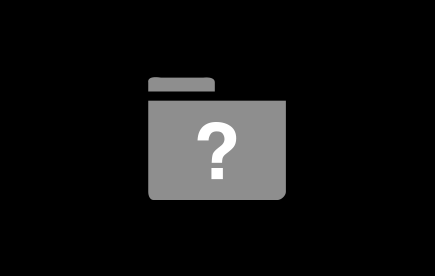
Try holding down Command-R while starting up. That should bring up a recovery screen with an option to reinstall OS X, along with Disk Utility and a couple of other tools.
For the uses you're describing, I don't see that upgrading the RAM will help all that much, though it shouldn't hurt, either. If the videos are being stored on the computer, the existing, larger, hard drive seems like a better plan, although at nearly 10 years old I would get prepared for that drive to fail soon, and maybe this is a good time to replace the drive proactively.
I have not ever tried replacing the drive in a Mac. It shouldn't be too hard as these things go, if you're comfortable working inside a computer, but of course you will need some way to reinstall OS X once you are done.
Try holding down Command-R while starting up. That should bring up a recovery screen with an option to reinstall OS X, along with Disk Utility and a couple of other tools.
For the uses you're describing, I don't see that upgrading the RAM will help all that much, though it shouldn't hurt, either. If the videos are being stored on the computer, the existing, larger, hard drive seems like a better plan, although at nearly 10 years old I would get prepared for that drive to fail soon, and maybe this is a good time to replace the drive proactively.
I have not ever tried replacing the drive in a Mac. It shouldn't be too hard as these things go, if you're comfortable working inside a computer, but of course you will need some way to reinstall OS X once you are done.
---
Morrand
Morrand
-
AndyK
- Illuminatian Revenue Supremo Emeritus
- Posts: 1591
- Joined: Sun Sep 11, 2011 8:13 pm
- Location: Maryland
Re: OT: iMac advice
Assuming it comes back to life; EXTERNAL backup at least 1 terabyte. That way, when it finally goes to the great apple orchard in the sky, all will be available for the next toy.
Taxes are the price we pay for a free society and to cover the responsibilities of the evaders
-
NYGman
- Admiral of the Quatloosian Seas

- Posts: 2271
- Joined: Thu Sep 20, 2012 6:01 pm
- Location: New York, NY
Re: OT: iMac advice
I was going to do that, but as I had the documents, photos, videos, music on my network backup, I thought I would do a fresh install of the OS. Issue was it kept failing. Hoping I can fix it with Command-R
The Hardest Thing in the World to Understand is Income Taxes -Albert Einstein
Freedom's just another word for nothing left to lose - As sung by Janis Joplin (and others) Written by Kris Kristofferson and Fred Foster.
Freedom's just another word for nothing left to lose - As sung by Janis Joplin (and others) Written by Kris Kristofferson and Fred Foster.
-
Burnaby49
- Quatloosian Ambassador to the CaliCanadians

- Posts: 8221
- Joined: Thu Oct 27, 2011 2:45 am
- Location: The Evergreen Playground
Re: OT: iMac advice
Best advice I could give to. I lost a hard drive in the 90's and since then I have been rigorous about backing everything up to an external. If I lose my computer for any reason it's an inconvenience, not a disaster. I use this;
https://www.amazon.ca/dp/B00FRHTTIU/ref ... =UTF8&th=1
A two TB external that costs under $100 Canadian and fits in my pocket.
"Yes Burnaby49, I do in fact believe all process servers are peace officers. I've good reason to believe so." Robert Menard in his May 28, 2015 video "Process Servers".
https://www.youtube.com/watch?v=XeI-J2PhdGs
https://www.youtube.com/watch?v=XeI-J2PhdGs
-
SteveUK
- Admiral of the Quatloosian Seas

- Posts: 2137
- Joined: Thu May 21, 2015 7:30 pm
- Location: Nottingham
Re: OT: iMac advice
I'd skip the NAS and go for an online back up. You can get decent plans for as low as $5 a month depending on storage. You can also connect multiple devices on some plans, so back up all machines, including phones, tablets and even social accounts. The internal HD should be more than enough, just dump anything not accessed to the cloud, and voila.
Is it SteveUK or STEVE: of UK?????
-
Hercule Parrot
- Admiral of the Quatloosian Seas

- Posts: 2166
- Joined: Sat Oct 25, 2014 9:58 pm
Re: OT: iMac advice
I agree. Unless you have a huge amount of data (eg home videos) in the Tb range, online is probably safer now. The big advantages are automation, and protection against loss of backup in the same incident (house fire etc).
Portable backup is still viable if those issues are managed, but it requires discipline. For a while I had two portable drives, one in my office safe and the other at home. Every few days I brought the newest differential backup to work, and took the older one home for refresh. But it was easy to forget or get muddled up and have both portables at home.
I use Google drive now for real time backup. 15Gb free with a free Gmail account, which is plenty for my critical data. You can set the target folder, and everything within/below will be automatically backed-up. I still use portables to store long-term off-site data.
"don't be hubris ever..." Steve Mccrae, noted legal ExpertInFuckAll.
-
Hercule Parrot
- Admiral of the Quatloosian Seas

- Posts: 2166
- Joined: Sat Oct 25, 2014 9:58 pm
Re: OT: iMac advice
NYGman, this advice seems well-regarded by Mac enthusiasts -
https://robinmonks.com/2018/02/the-ulti ... -and-apfs/
https://robinmonks.com/2018/02/the-ulti ... -and-apfs/
"don't be hubris ever..." Steve Mccrae, noted legal ExpertInFuckAll.
-
NYGman
- Admiral of the Quatloosian Seas

- Posts: 2271
- Joined: Thu Sep 20, 2012 6:01 pm
- Location: New York, NY
Re: OT: iMac advice
Thanks all, in to stage 4 in the linked article above. Replacing the hard drive now. As to backup, I have both portable (3tb) and Google cloud (2tb) that I back everything up on, plus the Mac is sort of an extra thing now. It lives in the attic with the kids stuff, but do use it to surf the web on occasion and listen to music.
The Hardest Thing in the World to Understand is Income Taxes -Albert Einstein
Freedom's just another word for nothing left to lose - As sung by Janis Joplin (and others) Written by Kris Kristofferson and Fred Foster.
Freedom's just another word for nothing left to lose - As sung by Janis Joplin (and others) Written by Kris Kristofferson and Fred Foster.
-
SteveUK
- Admiral of the Quatloosian Seas

- Posts: 2137
- Joined: Thu May 21, 2015 7:30 pm
- Location: Nottingham
Re: OT: iMac advice
There's actually a hilarious bug with the online backup service elephant drive.
Sign up for the 1000gb service, but close the browser at the enter payment page.
You'll get the confirmation email and free backup
Sign up for the 1000gb service, but close the browser at the enter payment page.
You'll get the confirmation email and free backup
Is it SteveUK or STEVE: of UK?????
